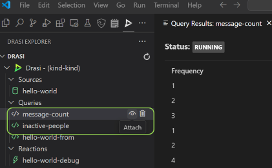Use the Drasi Explorer to test Continuous Queries and manage Drasi instances
Manage a Drasi environment and test Continuous Queries with the Drasi Explorer
The Drasi Visual Studio Code extension integrates with the Drasi platform, enabling developers to manage Drasi resources as well as test and debug Continuous Queries directly within the editor. This document describes how to install the extension and use the Drasi Explorer that is available as part of the extension. With the Drasi Explorer you can: • Manage resources in your Drasi environment. • Watch the live results of your Continuous Queries. • Debug Continuous Queries prior to creating them on your Drasi environment
Prerequisites
• An installation of Visual Studio Code
Installation
The Drasi VS Code extension is available for download and installation from the Visual Studio Marketplace. You can search for the Drasi extension and install it from within VS Code. Bring up the Extensions view by clicking on the Extensions icon in the Activity Bar on the side of VS Code or the View: Extensions command (⇧⌘X for Mac and Ctrl+Shift+X for Windows, Linux).
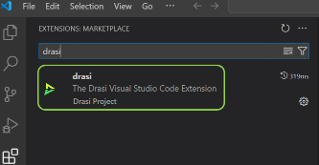
Once the extension is installed, the Drasi Explorer view will be visible in the Extension view of the VS IDE.
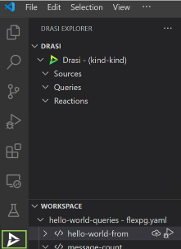
Usage
Managing resources with Drasi Explorer
The extension scans your workspace directory for YAML files that contain Drasi resources (Sources, Continuous Queries, and Reactions) and displays them in the Workspace tab.
Applying resources
Resources can be created in your Drasi environment using the Apply option available in the Workspace tab.
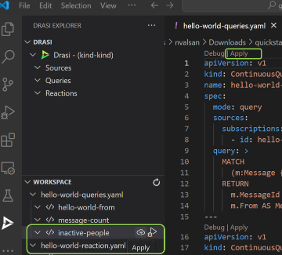
The Drasi Explorer displays the current availability status of resources with visual indicators. For example, the hello-world Source shows as unavailable with a red icon in the picture below.
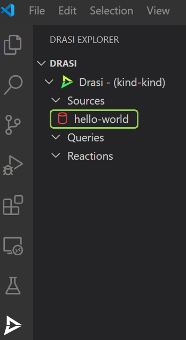
Deleting Drasi resources
The delete capability of the Drasi Explorer allows you to remove resources from the Drasi environment. Click on the “Delete” icon for this.
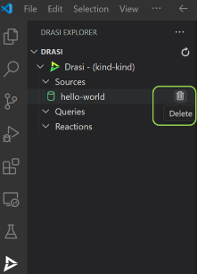
Testing Continuous Queries
Debugging Continuous Queries
Continuous Queries in your workspace can be validated prior to creating them in your environment using the Debug option.
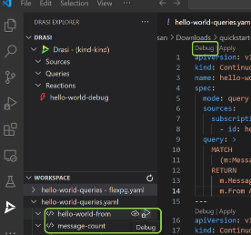
Attach a Continuous Query
An important capability of the Drasi Explorer is its ability to attach a deployed query and display real-time updates for it. The result set automatically updates when new data arrives and can be viewed within VS Code in dedicated panel. Choose the Attach option for this.