Connect to Azure Cosmos Gremlin API
6 minute read
The Cosmos Gremlin Source enables Drasi connectivity to Azure Cosmos DB Gremlin API databases. It calls the Azure Cosmos Gremlin API to retrieve data required to bootstrap Continuous Queries when they are created, and uses the Cosmos DB Change Feed as the source of database change events to keep the Continuous Queries that subscribe to it perpetually accurate.
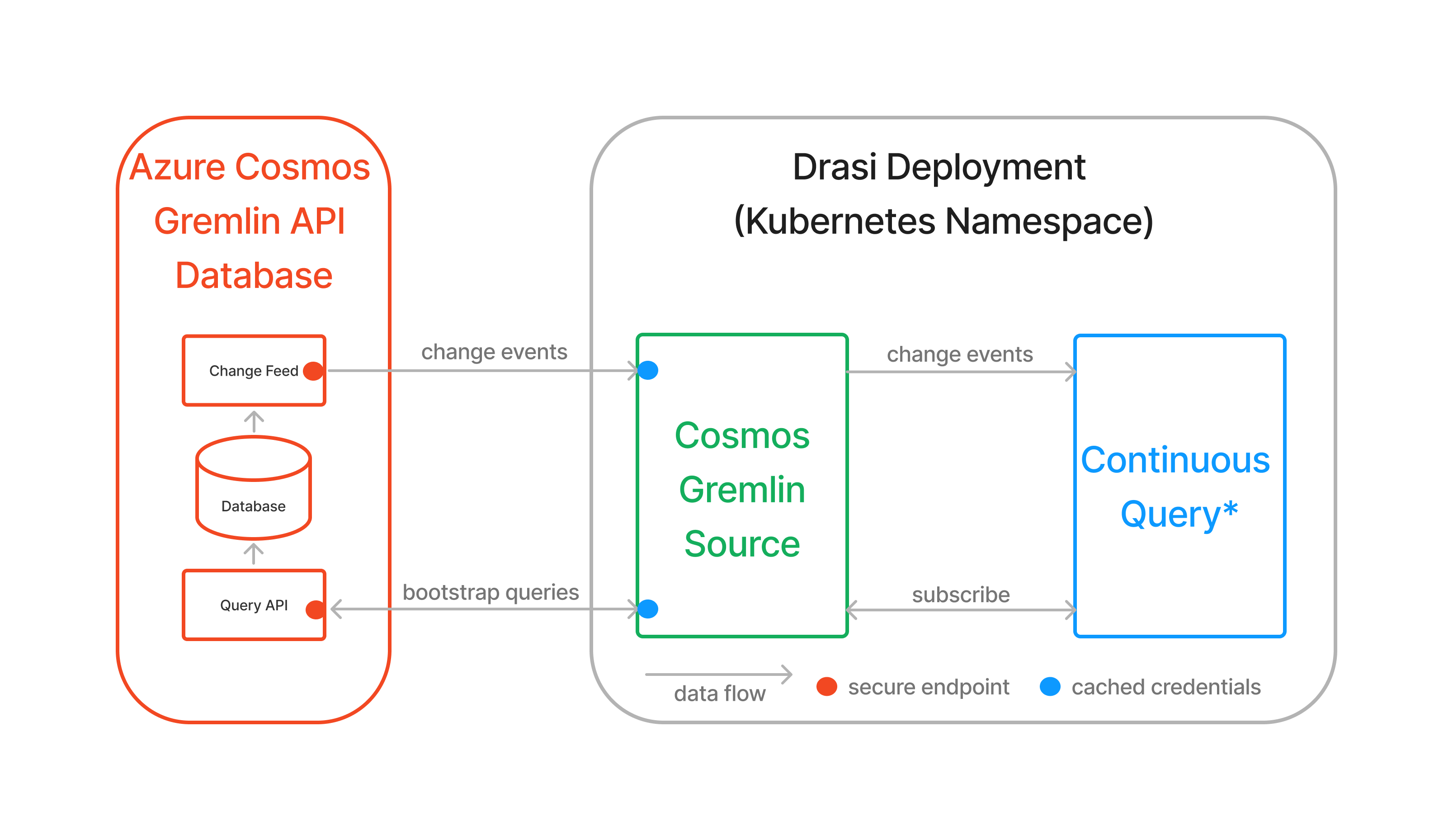
Data Model
Azure Cosmos DB Gremlin API uses a property graph data model similar to the graph data model used by the openCypher-based query language used to write Continuous Queries. This makes it easier to configure Continuous Queries that use a Cosmos Gremlin Source than those that depend on relational Sources. The only thing to note is the terminology differences between Gremlin and Drasi summarized in this table:
| Gremlin Name | Drasi Name |
|---|---|
| Vertex | Node |
| Edge | Relation |
Requirements
To create and manage Sources using the steps described in this guide, you need the Drasi CLI installed on your computer.
For the Cosmos Gremlin Source to function, your Cosmos Change Feed must be configured to use all versions and deletes mode, which is in preview at the time of writing (9/23/2024). To enable this mode you must enroll in the preview on the preview features page of your Azure subscription.
Creating the Source
To create a Cosmos Gremlin Source, execute the drasi apply command as follows:
drasi apply -f my-source.yaml -n drasi-namespace
The drasi apply command is how you create all new Drasi resources (in this case a Source). The -f flag specifies that the definition of the new Source is contained in the referenced YAML file my-source.yaml and the -n flag specifies the Drasi namespace in which to create the Source (Drasi must already be installed in that namespace).
Source Definitions
The YAML file passed to drasi apply can contain one or more Source definitions. Here is an example of a Cosmos Gremlin Source definition:
apiVersion: v1
kind: Source
name: retail-ops
spec:
kind: CosmosGremlin
properties:
accountEndpoint: AccountEndpoint=https://...
database: Contoso
container: RetailOperations
partitionKey: name
In this definition:
- the apiVersion must be v1.
- the kind property tells Drasi to create a Source resource.
- the spec.kind property tells Drasi the kind of Source to create, in this case a CosmosGremlin Source.
- the name property tells Drasi the identity of the Source and must be unique within the scope of Sources within the target Drasi environment. This name is used in Continuous Query definitions to identify which Sources the Continuous Query subscribes to for data. In the above example, the name of the Source is retail-ops.
This table describes the other settings in the spec.properties section of the Source definition:
| Property | Description |
|---|---|
| accountEndpoint | The PRIMARY CONNECTION STRING or SECONDARY CONNECTION STRING values from the Settings/Keys page of the Azure Cosmos DB Account page of the Azure Portal. |
| database | Database Id from the Cosmos DB account. Visible in the table of graphs on the Overview page of the Azure Cosmos DB Account page of the Azure Portal. |
| container | Graph Id from the Cosmos DB Database. Visible in the table of graphs on the Overview page of the Azure Cosmos DB Account page of the Azure Portal. |
| partitionKey | The Partition Key configured on the Graph. Visible in the Settings page of the specified graph. |
The example Source definition above contains a plain text value for the accountEndpoint property. This may be acceptable for its convenience during development or testing but must be avoided if the credentials need to remain secure. Instead of providing a plain text value for the accountEndpoint property, you can configure it to use a securely stored Kubernetes Secret as shown in the following alternate definition for the above Source:
apiVersion: v1
kind: Source
name: retail-ops
spec:
kind: CosmosGremlin
properties:
accountEndpoint:
kind: Secret
name: creds
key: account-endpoint
database: Contoso
container: RetailOperations
partitionKey: name
To create the Kubernetes Secret used above, you would run the command:
kubectl create secret generic creds --from-literal=account-endpoint=AccountEndpoint=https://...
Inspecting the Source
Currently, a Source must be fully functional with an available status of true before Continuous Queries can subscribe to it. If you create Continuous Queries that use a Source before the Source is available they will either fail, or be in an unknown state.
You can check the status of the Source using the drasi list command:
drasi list source
Or including a target namespace:
drasi list source -n drasi-namespace
This will return a simple list of all Sources in the default (or specified) namespace and their overall status. For example:
ID | AVAILABLE
---------------+------------
retail-ops | true
physical-ops | false
In this case, the retail-ops Source is ready for use (AVAILABLE = true), but the physical-ops Source is not yet ready (AVAILABLE = false).
Given how important it is for Sources to be ready before you start Continuous Queries that use them, the Drasi CLI supports the ability to wait for a Source to be ready using the drasi wait command:
drasi wait source physical-ops -t 120
The drasi wait command waits for one or more resources to become operational, or for a timeout interval -t to be reached (in seconds).
If an error has occurred during the creation or operation of a Source, the AVAILABLE column will contain the error text.
For more details about a Source you can use the drasi describe command:
drasi describe source retail-ops
This will return the full definition used to create the Source along with more detailed status information.
Modifying the Source
Currently, Drasi does not support the modification of existing Sources. You must Delete the Source, make changes to the Source definition file, and Create the Source again. This process will leave all Continuous Queries that subscribe to that Source in an unknown state, so they should also be deleted and re-created once the updated Source is ready.
Deleting the Source
To delete a Source you use the drasi delete command. There are two ways to do this.
Firstly, you can specify the type of resource (Source) and its name, for example:
drasi delete source retail-ops
Secondly, you can refer to the YAML file(s) that contain the definitions used to create the Source(s):
drasi delete -f my-source.yaml <file2.yaml> <file3.yaml> <...>
This is a convenience, especially if a single YAML file contains multiple Source definitions.
If the Source is not in the default Drasi namespace, you should specific the target namespace using the -n flag as usual:
drasi delete -f my-source.yaml -n drasi-namespace
Drasi does not currently verify or protect dependencies between Sources and the Continuous Queries that subscribe to them. It is possible to delete a Source that is actively used by one or more Continuous Queries. This will break the Continuous Queries or leave them in an unknown state.
Feedback
Was this page helpful?
Glad to hear it! Please tell us what you found helpful.
Sorry to hear that. Please tell us how we can improve.